Products and Builds
This is the main page of the Scribe Hub. All of your products managed by the platform are presented here for easy access.
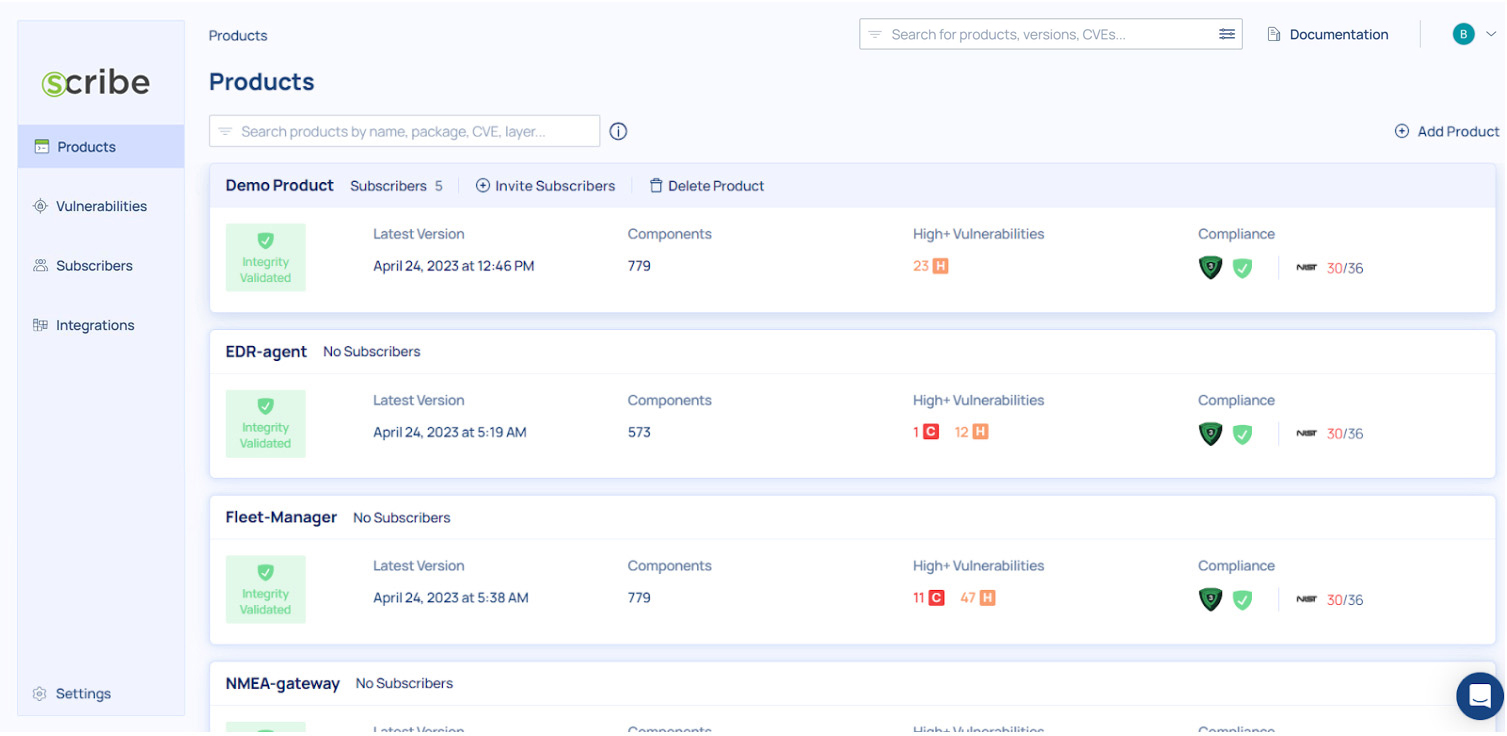
At the top of the page there is a search bar to help you find the product you're looking for. You can search for a product by its name, a CVE it might contain, the date it was updated, etc.
Some of the information you can see about each product is:
- Whether the source code integrity was validated (based on the last build)
- How many subscribers does the product have
- When was the latest build version uploaded
- How many components does the product contains (based on the last build)
- How many High and Critical vulnerabilities does the product contains (based on the last build)
- How does the product measure up in regards to compliance with SSDF and SLSA
Clicking on a product would present that product information details including all its builds:
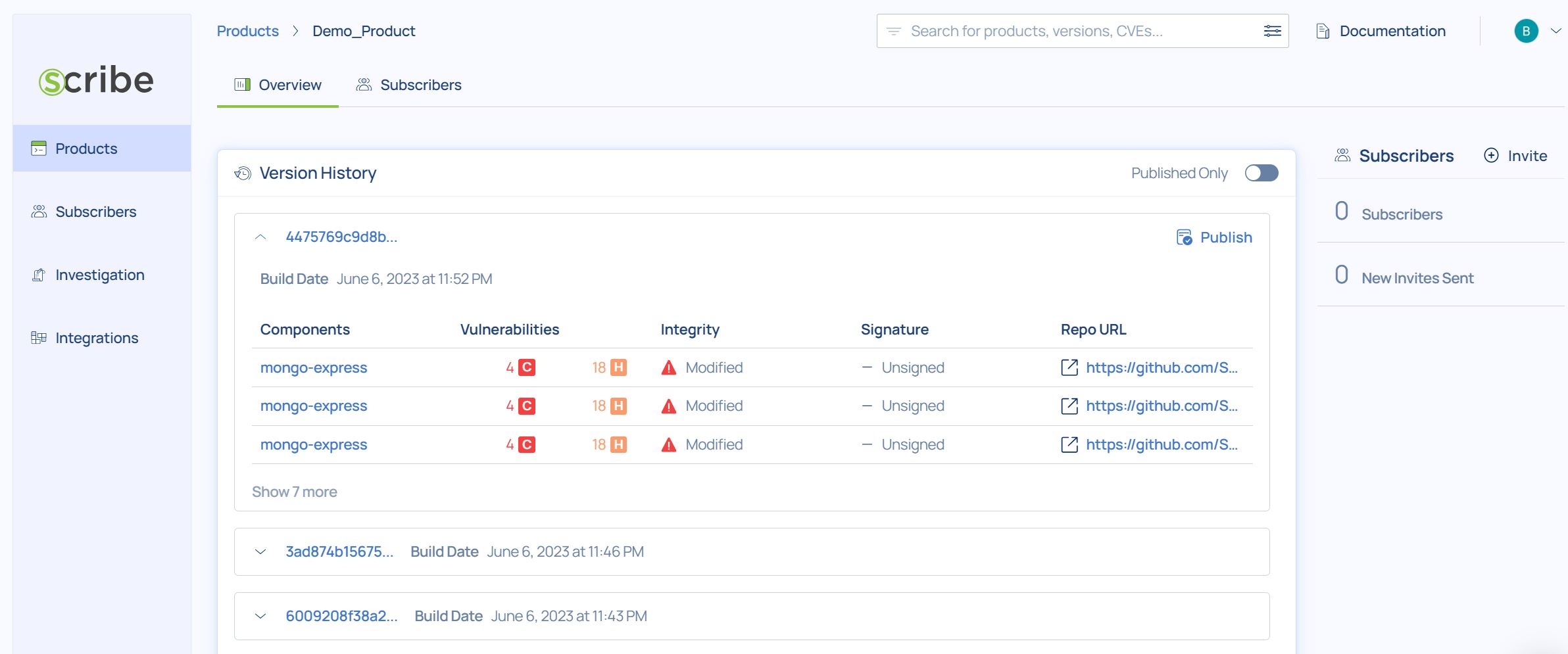
For each of the product's builds you can see:
- The build's version ID
- When the build happened (Build date)
- Whether the build's source code integrity was validated
- How many High and Critical vulnerabilities are in the build
- Each component included in the build (assuming there are multiple components comprising each build)
- Whether the build is signed or not and
- Whether the build has been published
Subscribers
The subscriber's for a product see the security information of a build only once it's been published. All the other builds' information is strictly private.
On the right side of the build's screen you can see the Subscribers information.
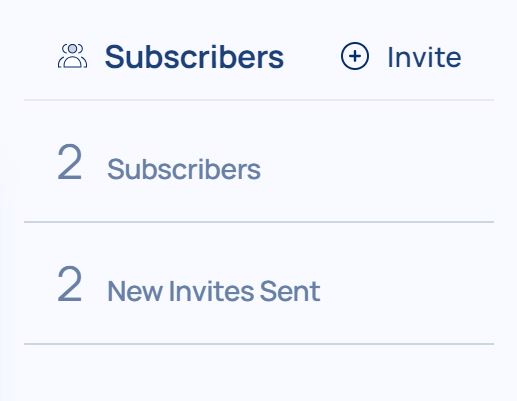
You can add subscribers to this product by clicking on the invite button. A potential subscriber needs to approve the invitation before they are subscribed to the product. You can see all the product's subscribers by clicking on the Subscribers tab at the top of the build page.
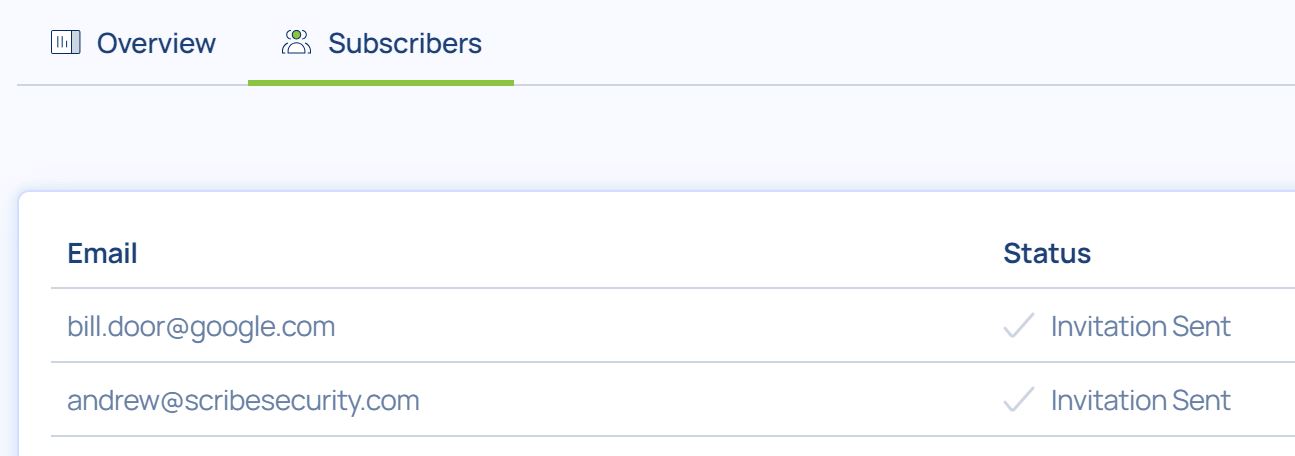
Once you invite a subscriber they'll get an email similar to this one:
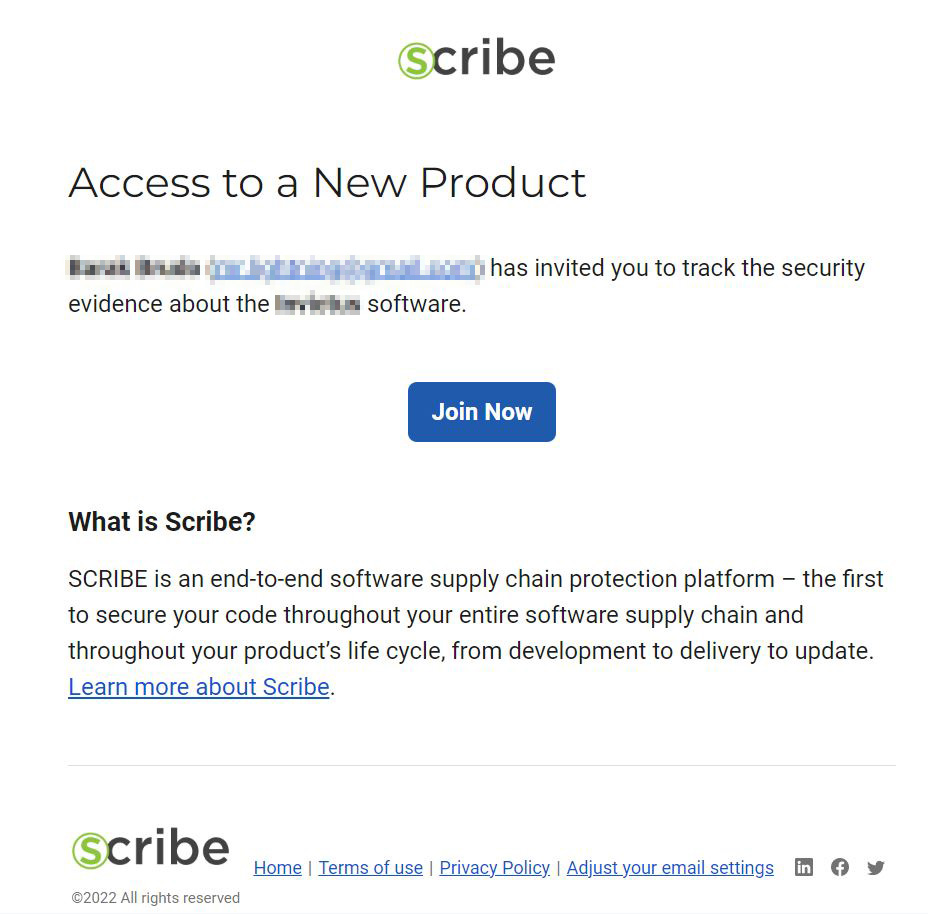
A subscriber must have an account in Scribe Hub to be able to access information. Once they join they get a screen listing all the products they are subscribed to:
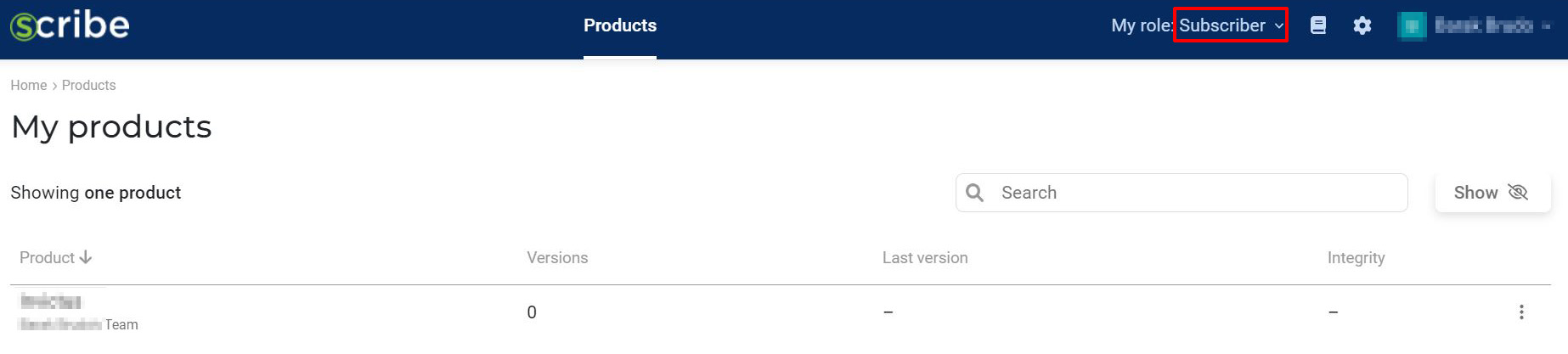
Once a software producer publishes a build version, all of the product's subscribers get this email:
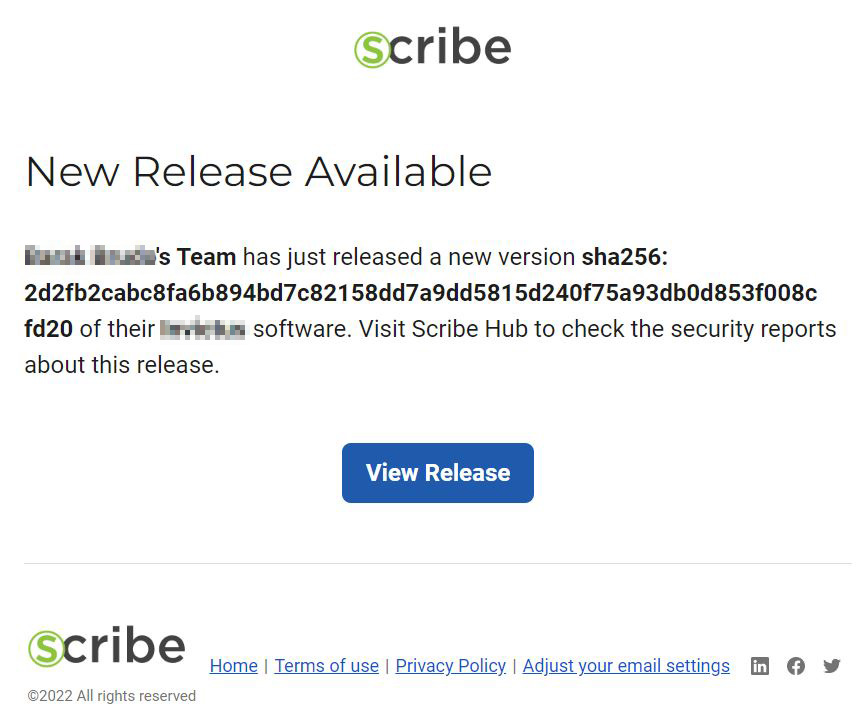
Clicking on the View Release will take them to the build information on their subscriber screen:
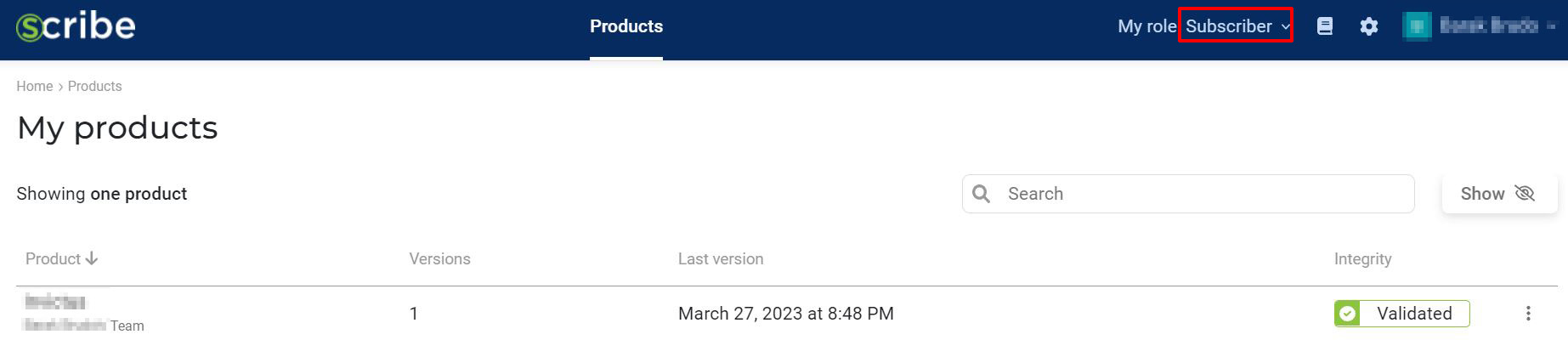
Clicking on the build will take the subscriber to a more in-depth information screen:
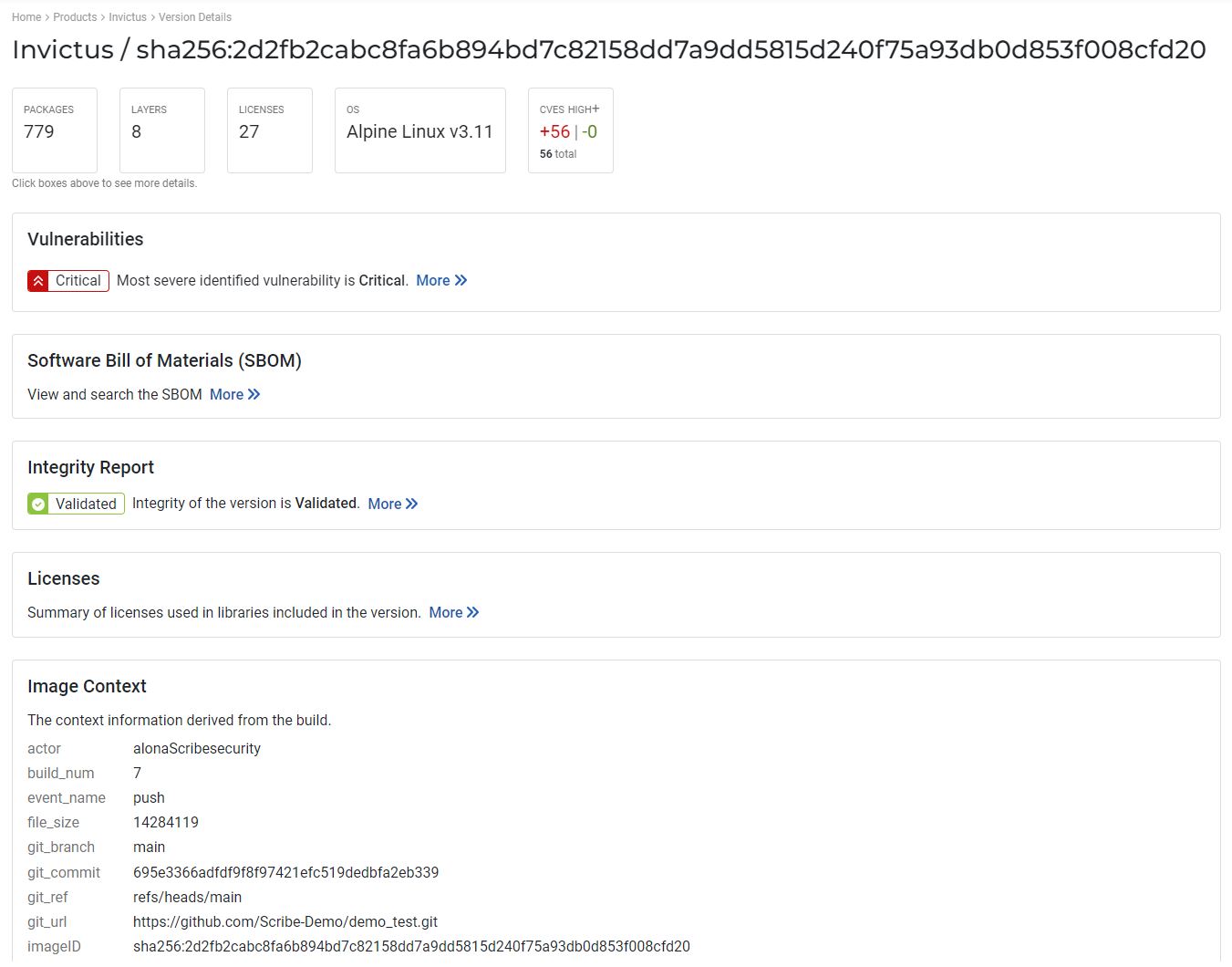
Each of the More>> links leads to a full report about that topic.
Build dashboard
Clicking on a build will take us to the main build dashboard - an overview screen that concentrates access to most of the build's information and reports.
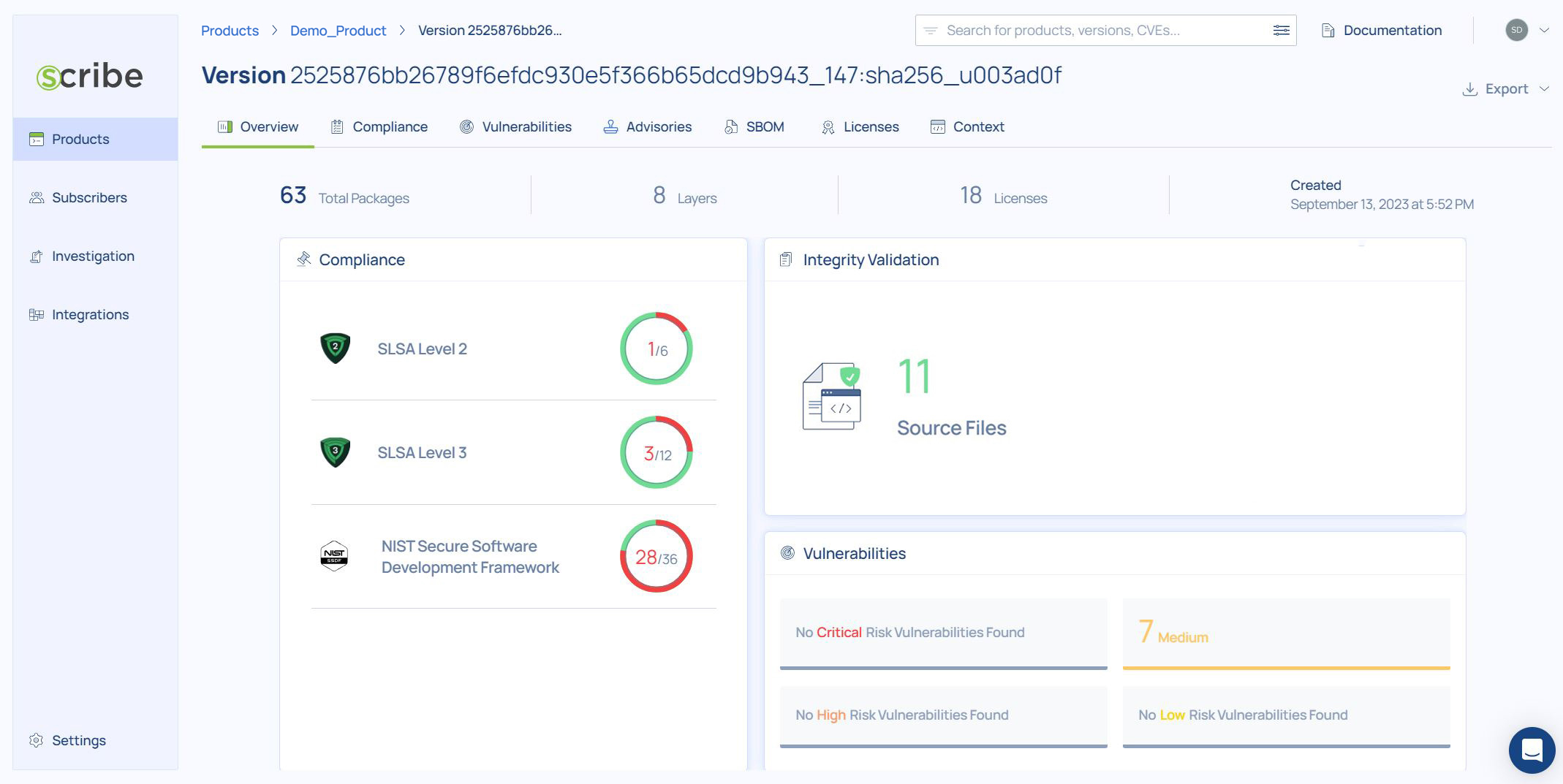
The dashboard presents:
- The compliance level to each of the policies we check by default (SLSA up to level 3 and the SSDF)
- How many source files and OSS packages are in this build
- How many low, medium, high, and critical vulnerabilities are in this build
From this dashboard, at the top of the screen, you can access the following build reports: